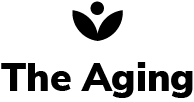The digital age has ushered in remarkable innovations, enhancing the way we live, work, and connect. However, these advancements often overlook an essential demographic: older adults. Age-friendly digital solutions are more than a trending topic; they’re a societal imperative, bridging the digital divide to promote inclusivity. This piece delves into user experience, accessibility, and inclusion, three critical facets in designing technologies for seniors.
The digital divide, the gap between those who can effectively use digital technology and those who cannot, disproportionately affects seniors. The key to bridging this divide lies in creating solutions tailored to their unique needs, enabling seamless interactions with technology.
As we explore these topics, consider the adage, “Design for all is design for self.” Every one of us, if fortunate enough, will grow old and experience a shift in our interaction with technology. Hence, designing for older adults isn’t an act of charity, but one of future-proofing our technological world.
Understanding the Needs of Older Adults
Before designing solutions, it’s paramount to understand the user. In this case, we’re focusing on a demographic often sidelined in tech innovation: older adults. With rising life expectancy and a growing senior population, addressing their needs is not an option but a necessity. It’s time we actively consider the physical and cognitive changes that aging brings about, and how these changes affect one’s interaction with technology.

Physical and Cognitive Changes with Aging
Aging is a complex, multifaceted process, accompanied by numerous physical and cognitive changes. It’s a natural part of life, and it impacts how we interact with the world around us, including technology. As we age, we may encounter a range of changes, from reduced mobility and vision impairment to cognitive issues like memory loss.
Understanding these changes is the first step to designing digital solutions that are truly age-friendly and inclusive. The following sections delve deeper into these changes and their implications for technological design.
Decline in Vision and Hearing
Our senses, particularly vision and hearing, often diminish as we age. Age-related vision diseases like macular degeneration, glaucoma, and cataracts may affect seniors’ ability to interact with digital displays.
Similarly, hearing impairment can hinder communication, affecting interactions with audio-centric technologies. Therefore, the digital world must adapt, providing large, clear fonts and high-contrast color schemes, alongside closed captions and adjustable audio settings.
Decreased Motor Skills and Dexterity
Aging can also lead to reduced motor skills and dexterity, affecting fine motor movements necessary for using touchscreens or typing. This calls for larger, easy-to-click icons, simple swipe motions, and voice-enabled commands. By understanding these physical needs, we can develop more accessible, user-friendly interfaces for older adults.
Technological Literacy and Familiarity
Seniors’ technological literacy significantly impacts their interaction with digital devices. They didn’t grow up with technology like younger generations, leading to differences in familiarity and comfort. Let’s consider the generational differences in technology adoption and the challenges seniors face when learning new technologies.

Generational Differences in Technology Adoption
Generational differences significantly impact technology adoption. Many seniors didn’t have access to digital technology during their formative years, which can affect their confidence and ability to adapt to today’s rapidly evolving digital landscape. However, this doesn’t mean older adults aren’t willing to adopt technology; rather, the design and learning curve need to accommodate their needs and capabilities.
Challenges in Learning New Technologies
Learning new technologies can be daunting, particularly for seniors who may already feel overwhelmed by the digital age’s pace. They might struggle with complex interfaces, lack of intuitive design, or an overload of features. This further emphasizes the need for user-friendly design, clear instructions, and patience in helping seniors overcome the initial hurdles of digital literacy.
Principles of Age-Friendly User Experience Design
Designing for older adults demands a thoughtful approach, incorporating a keen understanding of their needs, physical abilities, and tech literacy levels. With the right design principles, digital solutions can become accessible and enjoyable for seniors. Two key principles underpin age-friendly design: simplicity and clarity.
Simplicity and Clarity
In the realm of user experience (UX) design, simplicity and clarity reign supreme, especially when designing for seniors. A simplified, clear design approach lessens the cognitive load, enabling users to navigate platforms effortlessly. Let’s explore two crucial elements of this principle: intuitive interfaces and clear, concise content.
Intuitive Interfaces
When designing for older adults, it’s crucial to create intuitive interfaces. A layout that mirrors real-world interaction or maintains consistency throughout the platform can significantly reduce the learning curve. For example, icons should be easily identifiable, and navigation should follow a logical sequence.
Simultaneously, the design should allow for adjustments, such as text size and contrast options, catering to varying physical abilities. Remember, an intuitive interface is like a considerate host, guiding guests without overwhelming them.
Clear and Concise Content
The adage, “less is more,” holds true when designing content for seniors. Bombarding users with a plethora of options or complex jargon can deter engagement. Clear language, concise sentences, and actionable instructions can go a long way in enhancing their user experience.
Content should not just inform; it should guide, prompt action, and reassure. Providing feedback on actions, such as a visual confirmation of a button click, can instill confidence in the users, fostering a positive relationship with technology.
Flexibility and Customization
Another crucial principle in age-friendly UX design is flexibility. Older adults, like any other user group, aren’t a homogeneous demographic. Their needs, abilities, and preferences can significantly differ, requiring a design that can adapt to these variances. In this section, we’ll discuss two significant aspects of flexible design: adjustable font sizes and color schemes, and offering multiple ways to interact with a system.
Adjustable Font Sizes and Color Schemes
The ability to customize digital interfaces is crucial for an age-friendly user experience. Variable font sizes allow users with vision impairments to enlarge text as needed. Similarly, adaptable color schemes can improve visibility for those with color vision deficiencies.
High-contrast color combinations can help distinguish text and interactive elements, enabling easier interaction. Implementing these features allows seniors to tailor their digital experiences according to their visual needs, increasing usability and accessibility.
Multiple Ways to Interact with a System
Given the diversity of users and their abilities, providing several ways to interact with a system is essential. For example, voice-enabled commands can be a boon for those struggling with touch-sensitive screens or keyboards. Alternatively, offering both mouse and keyboard shortcuts can accommodate different levels of dexterity.
Similarly, the option to switch between simple and advanced interfaces can cater to varying levels of tech literacy. Such flexibility recognizes the diversity among older adults, providing them with autonomy and personalizing their digital experiences.
Consistency and Feedback
Consistency and feedback form another cornerstone of age-friendly UX design. Consistency ensures a familiar environment for users to navigate, while feedback provides reassurance and instills confidence. Let’s delve deeper into the implications of consistent navigation and interaction patterns, as well as the significance of clear feedback to user actions.
Consistent Navigation and Interaction Patterns
Maintaining consistency in navigation and interaction patterns is vital. Consistent design elements and behaviors across a platform can significantly simplify user engagement. Elements like menus, buttons, or links should remain in the same location, and actions should yield predictable outcomes. This helps users develop familiarity and ease with the system, reducing errors and enhancing their experience.
Providing Clear Feedback to User Actions
Feedback is an essential component of any interaction, digital or otherwise. When users perform an action, clear feedback assures them that the system has responded. Whether it’s a simple color change when a button is clicked or a confirmation message after submitting a form, feedback can reduce uncertainty. For seniors, who might be hesitant with digital platforms, such reassurance can encourage continued interaction and build confidence in using the technology.
Accessibility Standards and Guidelines
While principles guide the design process, standards and guidelines ensure that these principles are applied effectively and consistently. They create a unified approach to making digital content accessible for all users, including seniors. A central reference point in this domain is the Web Content Accessibility Guidelines (WCAG).

Web Content Accessibility Guidelines (WCAG)
The WCAG are globally recognized guidelines developed to ensure the accessibility of web content. Devised by the World Wide Web Consortium (W3C), they provide a comprehensive framework for making digital platforms more user-friendly, particularly for those with impairments. Let’s delve into the levels of conformance within WCAG and how these guidelines can be applied to digital solutions for seniors.
Levels of Conformance (A, AA, AAA)
The WCAG has three levels of conformance: A (lowest), AA, and AAA (highest). Each level has specific criteria that websites must meet to be considered accessible. For instance, Level A includes basic web accessibility features, while Level AAA signifies that a website has met the most stringent accessibility standards. The recommended level for most websites is AA, which balances accessibility with practicality.
Applying WCAG to Digital Solutions for Seniors
Applying WCAG to digital solutions for seniors ensures that websites and applications are accessible and usable. Guidelines like providing text alternatives for non-text content, adaptable presentation, distinguishable elements, navigable content, and understandable information and user interface are particularly relevant.
By adhering to these guidelines, designers can create digital solutions that don’t just accommodate older adults, but actively empower them to engage with digital technology confidently and effectively.
Mobile Application Accessibility
In an increasingly mobile-centric world, ensuring the accessibility of mobile applications is crucial. Designers need to consider mobile-specific challenges, like smaller screen sizes and touch-based interactions. Let’s explore the built-in accessibility features in popular operating systems – iOS and Android – and the best practices for developing accessible mobile apps.
iOS and Android Accessibility Features
Both iOS and Android offer a range of accessibility features aimed at assisting users with different needs. For instance, iOS has ‘VoiceOver,’ a screen-reading feature, and ‘Zoom,’ a built-in magnifier. Android, on the other hand, includes features like ‘TalkBack,’ ‘Lookout,’ and ‘Live Transcribe.’ These inbuilt tools can facilitate interaction for seniors, complementing the accessibility features incorporated during app design.
Best Practices for Accessible App Development
In terms of accessible app development, designers should ensure their apps are compatible with the built-in accessibility features of operating systems. Other best practices include offering a variety of interaction modes, providing clear and consistent navigation, and offering options to customize text size and contrast. A user-friendly, accessible mobile app is more than a convenience; it’s a tool that can empower seniors, granting them independence and inclusion in the digital age.
Inclusive Design in Practice
Inclusive design isn’t a final step in the design process; rather, it’s a fundamental approach that should permeate every stage. This section focuses on putting inclusive design into practice, particularly by involving older adults in the design process. Because, after all, who better to inform design decisions than the end-users themselves?
Involving Older Adults in the Design Process
Involving older adults in the design process is a powerful way to ensure that digital solutions meet their unique needs and preferences. Too often, technology solutions are designed for seniors, not with them, leading to products that fail to resonate with the end-users. By bringing seniors into the design process, we can create digital solutions that genuinely enhance their lives. User research and testing, as well as co-design and participatory design approaches, offer ways to involve older adults directly in the creation of digital solutions.
User Research and Testing with Seniors
User research and testing with seniors is paramount to understanding their needs, preferences, and challenges. This can include interviews, surveys, and usability testing. Through these activities, designers can identify barriers older adults face when using digital technology and can test proposed solutions. Remember, what seems intuitive or easy to a younger person may not be the same for an older adult.
Co-design and Participatory Design Approaches
Co-design and participatory design approaches involve end-users actively in the design process. Instead of treating seniors as passive recipients of technology, these methods empower them as co-creators. They can provide feedback, ideas, and perspectives throughout the design process. This collaboration can lead to innovative solutions that truly cater to seniors’ needs, fostering a sense of ownership and inclusion. Ultimately, this isn’t just good design practice; it’s a step towards a more inclusive digital landscape.
Case Studies of Age-Friendly Digital Solutions
Case studies offer a way to appreciate the practical application of the principles and guidelines discussed thus far. They present tangible examples of how technology can be tailored to suit the unique needs of older adults. In this section, we’ll explore two cases: a senior-friendly smartphone and an accessible health monitoring app, both exemplary of age-friendly digital solutions.
Example 1: A User-Friendly Senior-Oriented Smartphone
The Doro Series smartphones exemplify thoughtful design for seniors. These phones feature large, clear icons and text for improved visibility. A simplified interface with well-organized menus eases navigation. One standout feature is the ‘Assistance Button’ that, when pressed, sends an alert to predefined contacts, a vital tool for seniors who live alone or have health issues. The Doro phones show that, with intentional design, digital solutions can be made accessible and beneficial for older adults.
Example 2: An Accessible Health Monitoring App
Medisafe, a health monitoring app, has been designed with accessibility at its core. It offers clear, concise content with an easy-to-navigate layout. The app allows for customization, including adjustable reminders for medication intake, a crucial feature for seniors managing multiple prescriptions. Medisafe also integrates well with both iOS and Android accessibility features. By combining simplicity, clarity, and flexibility, Medisafe exemplifies an age-friendly digital solution that improves health outcomes for older adults.
Implications and Future Developments
The world of age-friendly digital solutions is rich with possibilities. However, we also need to acknowledge potential challenges and anticipate future developments. This involves exploring the role of policy and regulation, understanding the difficulties in implementing age-friendly designs, and considering the potential impact of emerging technologies on senior user experiences.
The Role of Policy and Regulation
Policy and regulation play a critical role in promoting age-friendly digital solutions. These can provide the necessary push for companies to incorporate accessibility features and adopt inclusive design practices. They can also establish minimum accessibility standards that digital platforms must meet, ensuring a baseline of usability for all users, regardless of age.
Potential Challenges in Implementing Age-Friendly Designs
Despite the growing awareness around the necessity of age-friendly digital solutions, several challenges can hinder their implementation. These include the cost of incorporating accessibility features, the pace of technological change outstripping users’ ability to keep up, and a lack of knowledge or awareness around the needs and abilities of older adults among designers and developers.
Emerging Technologies and Their Impact on Senior User Experiences
Emerging technologies, like voice recognition, AI, and virtual reality, have the potential to greatly enhance the user experience for seniors. These technologies could offer new ways to interact with digital platforms, reducing reliance on fine motor skills and visual acuity. However, care must be taken to ensure that these technologies are designed and implemented in a way that is accessible and inclusive for older adults.
Conclusion
The digital world is fast-paced and ever-changing. As it permeates every aspect of our lives, it’s crucial that digital solutions are accessible and usable for everyone, including our seniors. Age-friendly user experience design, which considers the physical and cognitive changes that come with aging, plays an essential role in this inclusivity.
We’ve explored the need for simplicity, clarity, flexibility, and consistency in design and how following these principles can lead to products that resonate with older adults. This, coupled with adherence to the Web Content Accessibility Guidelines (WCAG) and taking advantage of built-in accessibility features in mobile operating systems, can ensure that digital solutions meet the unique needs of seniors.
However, the key to truly inclusive design is involving seniors in the design process. This can range from user research and testing to co-design and participatory design approaches, fostering a sense of ownership and inclusion among seniors.
While there are potential challenges in implementing age-friendly designs, with the right policies and regulations in place, these hurdles can be overcome. Moreover, emerging technologies present exciting possibilities for improving the digital experience for older adults.
To design digital solutions that not only accommodate but actively empower older adults, designers need to consider and incorporate these insights into their work. As we move towards an increasingly digital future, it’s crucial that no one, especially our seniors, is left behind.
FAQ
What is age-friendly user experience design?
Age-friendly user experience design involves creating digital solutions that consider the unique needs, abilities, and preferences of older adults. This includes taking into account physical and cognitive changes that come with aging and ensuring that digital solutions are simple, clear, flexible, and consistent.
Why is accessibility important for seniors?
Accessibility is important for seniors as it ensures that digital platforms are not just usable, but also intuitive and engaging for them. This includes features like adjustable font sizes and color schemes, consistent navigation patterns, and clear feedback to user actions.
How can designers ensure their digital solutions are inclusive for older adults?
Designers can ensure their digital solutions are inclusive for older adults by involving them in the design process, from user research and testing to co-design and participatory design approaches. Additionally, designers should follow the principles of age-friendly user experience design and adhere to accessibility standards and guidelines.
What are some examples of age-friendly digital solutions?
Some examples of age-friendly digital solutions include the Doro Series smartphones, which feature large, clear icons and text, a simplified interface, and an ‘Assistance Button’, and Medisafe, a health monitoring app that offers clear, concise content with an easy-to-navigate layout and adjustable reminders for medication intake.
Reference
- https://epublications.marquette.edu/
- https://pubmed.ncbi.nlm.nih.gov/
- https://www.academia.edu/